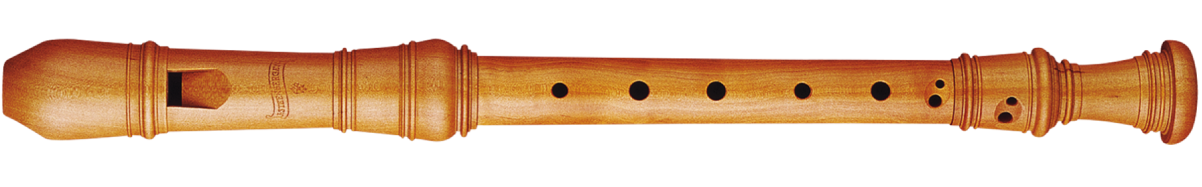Update your Consort Information

Help us make sure we have the most current information on your Consort (this works for Chapters and Recorder Orchestras too):
Log into your existing Consort account. Remember that this is not the same as your personal member account, so be sure to use your Consort's username and password. This is likely different from your personal username and password. Once you are logged in as your Consort, you will see the Member Dashboard. Click on the button that says "Change Contact/Profile Info." You can then edit your information there. The "Extra Info" box is generally used for meeting information.Only your designated ARS Representative or President should edit your account. If you've forgotten your group's username/password, please contact the ARS office.