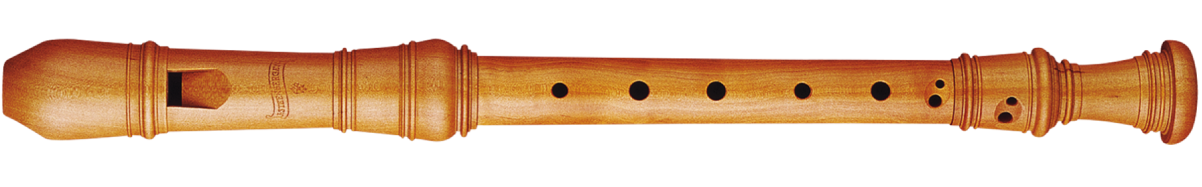Need Help Logging In?
If you’ve forgotten your American Recorder Society website username or Password, or have never logged into the ARS website before, don’t worry – it’s not difficult to retrieve your information and get logged in.
Here are step-by-step instructions. Once you’ve logged in, your internet browser may offer to remember your login so you don’t have to enter it in the future.
It might be easiest to print this page so that you can refer to it along the way.
Click here for a PDF.

- On your computer, tablet, or phone, go to the ARS website, www.americanrecorder.org.
- On the Home page, there is a gray box on the right side of the page. Click “Forgot Password?”
- Enter your email address in the box (the email address at which you receive membership-related messages from ARS). Click "Reset my password."
- Within a minute or so you will receive an email from groupmessaging@viethconsulting.com, which will include both your Username and a link to reset your Password. Make a note of your Username.
- Click the link in the email message, which will bring you to a “Password Reset” webpage. Enter your Username (not necessarily your email address) and a new password, typing the password a second time to confirm. When you click the “Reset Password” button, you’ll see a Success message, with a link “Click here to enter the members’ area.”
- Click that link to get to the website login page, and then enter your username and new password (be sure to delete anything already in the password box). Now, you will be logged in to the ARS website and able to access all member content!
- To update your profile, click “My Member Info” in the gray box on the right side of the Home page, and then click “Change Contact/Profile Info.”